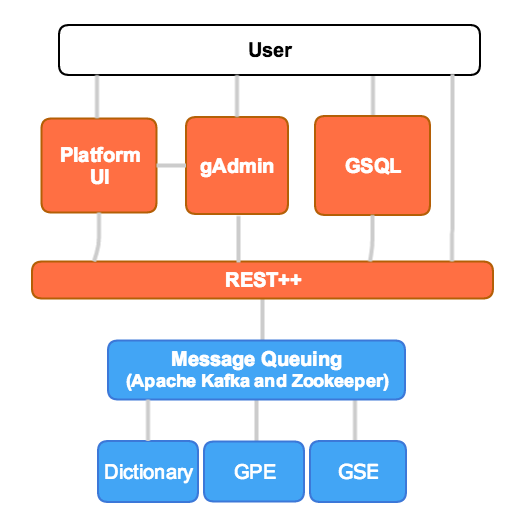If you are looking for TigerGraph information, please go to www.tigergraph.com. TigerGraph documentation is at doc.tigergraph.com.
Version 0.8.1
Last update:
Welcome to the GraphSQL® Platform - the first real-time, graph-based data analytics platform. The Release package includes software, sample data sets and command scripts, tutorials and detailed documentation. Our documentation, including setup instructions, are at doc-graphsql.atlassian.net. We recommend that you read the documentation in the following order, with variations according to your needs:
First time user? Take a quick look at this document to see what we have, then go to Step 2.
Returning user? Check out the /wiki/spaces/RUDF/pages/46620468Check /wiki/spaces/RUDF/pages/46621117
/wiki/spaces/RUDF/pages/46621110
Start the /wiki/spaces/RUDF/pages/46620998
Learn More!
After this point, it's up to you where you want to focus. The home page at doc-graphsql.atlassian.net is a directory to all our available documentation.
- /wiki/spaces/RUDF/pages/46621059 contains concise answers to common practical questions. It will be updated relatively frequently, independent of software updates.
For Developers and Data Analysts
Your primary interface is the GSQL™ language and shell. We are also introducing a web-based GraphSQL Platform UI.
- Recommended: /wiki/spaces/RUDF/pages/46620998. Introduces more GSQL syntax and techniques through additional examples.
- /wiki/spaces/RUDF/pages/46620426 and
/wiki/spaces/RUDF/pages/46621146 together form the official reference manual for the GSQL language, with working examples. While it can be read from beginning to end, it is also good for looking up information on a particular topic or command. - Reference Cards (cheat sheets):
Visual UI
The /wiki/spaces/RUDF/pages/46621201 walks you through our convenient browser-based interface for many GraphSQL Features. It currently has 3 main components:
- System Dashboard - monitor the performance of your GraphSQL system.
- Graph Explorer - display and explore your graph data, in an intuitive and visual way.
- Query Editor - view and run queries. Display the results graphically. NEW→ Edit existing queries or create new queries.
For System Administrators
To administer and monitor your GraphSQL system, see the /wiki/spaces/RUDF/pages/46621096, which has sections on the following:
- Hardware and Software Requirements
- GraphSQL Platform Installation Guide
- Configuring a GraphSQL Server
- Backup and Restore
Other Components and Guides
- NEW: RESTPP API User Guide: The GraphSQL System uses a REST architecture to manage internal service requests. You can use one of our REST APIs to submit your own basic service requests, for reading, updating, and deleting data entries. This is useful for writing scripts which run directly from an operating system shell.
Block Diagram
Glossary
First and foremost:
GSQL® is:
The user program which interprets and executes graph processing operations, including (a) schema definition, (b) data loading, and (c) data updates, and (d) data queries. The program is the user's primary interface to the GraphSQL Platform.
Name | Refers to |
|---|---|
| Dashboard | (formerly GLive) The web-based dashboard for monitoring and visualizing the current and historical state of the GraphSQL system |
| DDL | Data Definition Language - a generic term for a set of commands used to define a database schema. The GSQL Language includes DDL commands. |
| Dictionary (DICT) | The shared storage space for storing metadata about the graph store's configuration and state, including the catalog (graph schema, loading jobs, and queries). |
| DML | Data Manipulation Language - a generic term for a set of commands used to add, modify, and delete data from a database. Query commands are often considered a part of DML, even though queries do not manipulate (change) the data. The GSQL Language includes query, add (insert), delete, and modify (update) commands. |
| gadmin | The system utility for configuring and managing the GraphSQL System. Analogous to mysqladmin. |
| gbar | GraphSQL Backup and Restore - GraphSQL's utility program for backing up and restoring system data. |
| GPE | Graph Processing Engine. The server component which accepts requests from the REST++ server for querying and updating the graph store and which returns data. |
| GraphSQL Platform | The complete basic GraphSQL graph data management system. The GraphSQL Platform offers complete functionality for creating a graph database and querying the data. The platform includes the Graph Store, GSE, GPE, REST++, GSQL, plus some third-party components, such as Apache Kafka and Zookeeper. |
| GraphSQL System | The GraphSQL platform and its languages. Based on context, the term may also include additional optional GraphSQL components which have been installed. |
| Graph Store | The component which logically and physically stores the graph data and provides access to the data in a fast and memory-efficient way. We use the term graph store to distinguish it from conventional graph databases. |
| GSE | Graph Storage Engine. The processing component which manages the Graph Store. |
| GSQL | The user program which interprets and executes graph processing operations, including (a) schema definition, (b) data loading, and (c) data updates, and (d) data queries. The program is the user's primary interface to the GraphSQL Platform. |
| GSQL Language | The language used within the GSQL program. |
| GSQL Shell | The interactive command shell which may be used when running the GSQL program. |
| HA | High Availability - a generic term describing a computer system which has been architected to a higher level of operational performance (e.g., throughput and uptime) than would be expected from a traditional single server node. |
| IDS | ID Service. A subcomponent of the GSE which translates user (external) IDs for data objects into graph store (internal) IDs. |
| IUM | Installation, Upgrade, and Maintenance (generic term). These functions are handled by gadmin. |
| Kafka | A free open-source "high-throughput distributed messaging system" from the Apache Software Foundation. Our distributed system architecture is based on message passing/queuing. Kafka is automatically included during GraphSQL system installation as one implementation of messaging passing. https://kafka.apache.org/ |
| Platform UI | see Visual UI |
| REST++ or RESTPP | A server component which accepts RESTful requests from clients, validates the requests, invokes the GPE, and sends responses back to the client. Additionally, REST++ provides a zero-coding interface for users to define RESTful endpoints. REST++ offers easy-to-use APIs for customizing the logic of handling requests and processing responses. |
| Visual UI | The browser-based User Interface that enables the user to interact with the GraphSQL system in a more visual and intuitive way . The Platform UI currently has 3 components: Dashboard, Graph Explorer, and Query Editor. |
| Zookeeper | A free open-source program from the Apache Software Foundation, providing "a centralized service for maintaining configuration information, naming, providing distributed synchronization, and providing group services." Used for running the GraphSQL system on a cluster or other distributed system. Zookeeper is automatically included during GraphSQL system installation. https://zookeeper.apache.org/ |
Copyright © 2015-2017 GraphSQL, Inc., Redwood City, California. All Rights Reserved.
This document and the system which it describes are proprietary, confidential and may only be used by parties which have obtained a license from GraphSQL, Inc. The distribution and reproduction, including electronic transmission and sharing, of this document to unlicensed parties is prohibited.